Creating great content is an art; it takes time, effort, and lots of research. But to succeed online, you just have to do it. So, you spend hours perfecting titles, subheads and custom images to target the right audience, spread the word about your business and outrank your competition in the SERPs.

We’re here to tell you you don’t have to do it all on your own. Thankfully, there are plenty of tools to help you speed up and improve your process. In this article, we’re going to look at 8 of the best.
1. BuzzSumo
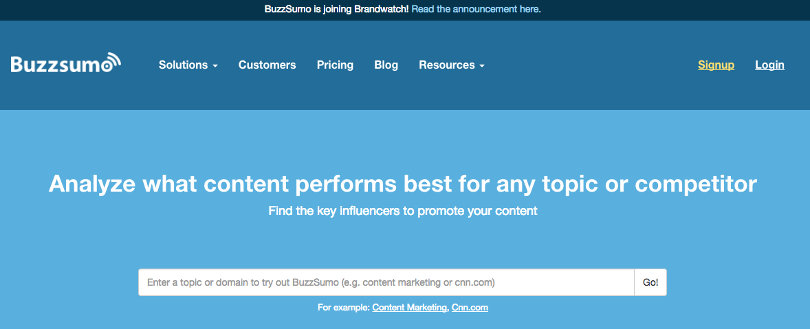
BuzzSumo will help you discover what content is likely to rank well. Use it to find out what posts are trending for your target keywords and build your content around your insights.
Just enter your terms into the search function and BuzzSumo will return a list of posts that rank highly for those topics. It also tells you which ones have inspired the most backlinks and generated the most engagement on Facebook, Twitter and Pinterest. Use the filters to narrow the results by time frame, TLDs, social media platform, and much more.
Use this information to figure out what kind of content travels well in your niche and identify content topics, title and article formats and media types that are likely to appeal to your target audience. When you have a good idea of what will work before you write, you’ll be able to get more out of less content. And who wouldn’t want that?
2. Evernote
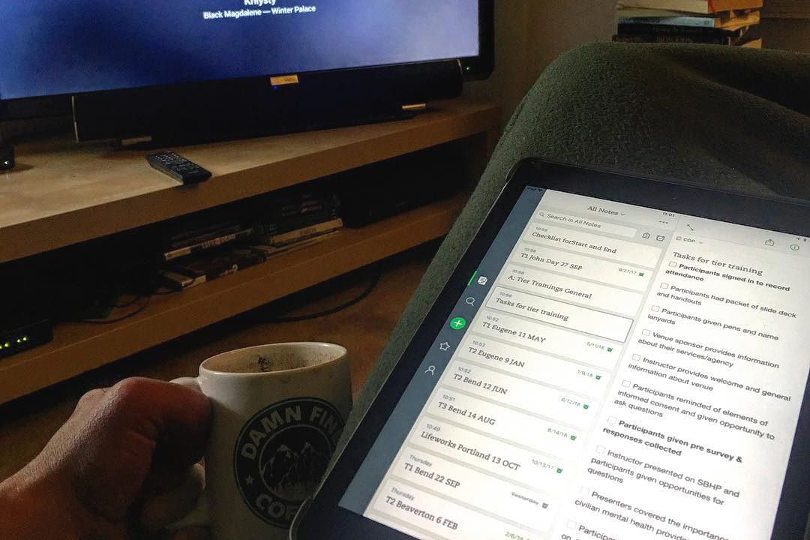
Evernote is the perfect ideas tracker. As a content writer, you probably generate new ideas on the go. Instead of jotting down to-do lists and notes on bits of paper, you can use Evernote to collate your inspiration using your mobile device.
Plus, you can use it to organise content research when you’re working on your computer. Instead of saving a bunch of tabs and text from webpages, use the web clipper extension to pull relevant content (e.g. photos, articles, bookmarks) into Evernote. You can even categorise, tag and link your notes to create projects and themes that make sense to you.
But Evernote is more than just a personal tool. You can also use it to organise a whole content team or whoever else is involved in your content creation process (e.g. designers, web developers). Collaborate with others by sharing notes and folders via ‘conversations’ and come back to those same conversations whenever you log into your account.
3. Portent’s Content Idea Generator
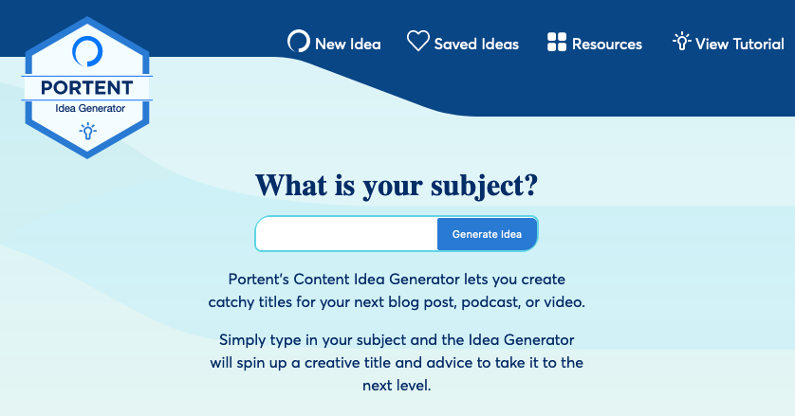
Even the most creative person has off-days. It’s easy to get stuck for ideas and end up in a rut. And when there’s so much great content online, you could end up feeling like you can’t compete. But luckily, Portent’s Content Idea Generator can help you come up with interesting titles and topics for your next post.
Simply enter a subject into the idea generator and watch Portent’s cogs turn while it produces unique (and slightly wacky) article titles. Admittedly, Portent can be a little hit and miss. You might stumble upon original content gold, or just be left confused as to where to go next. For example, I asked Portent to give me ideas for an article about SEO tools and ended up with “11 surprising ways SEO tools are more refreshing than new socks”.
There’s no doubt it’s original, kooky and kind of fun, but I’m not sure I’d get it past an editor very easily. Nevertheless, whether you use the titles it suggests or not, you’ll definitely find some inspiration whenever you open up this app.
4. Google Alerts

We all want to create interesting articles. But, if a topic has already been covered hundreds of times and someone has absolutely nailed it already, is there any point? Generally, the answer is a big fat no. That’s where Google Alerts comes in.
This tool will help you keep on top of the latest trends by emailing you when new results for your target topic show up at the top of the SERPs (search engine results pages).
According to Google, you can get info about news, products or mentions of yours or your business’s name. All you need to do is set up a Google account and type in your target keyword, e.g. “cryptocurrency”. When new and interesting content pops up, you’ll get an alert and can set about writing your own, better content to pilfer that traffic.
5. Yoast SEO
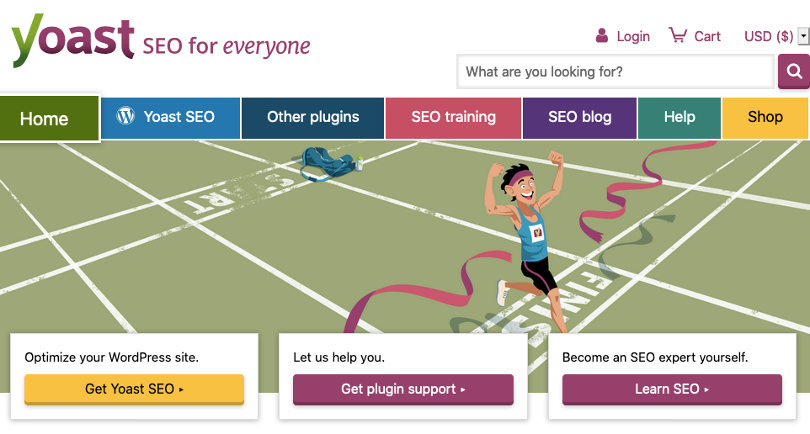
Writing great content is the first step in your content marketing journey. Once you’ve written a post, you need to get it seen by the right people and make sure it ranks in the SERPs.
Yoast SEO is the most popular content SEO plugin for WordPress. It analyzes the readability and SEO-friendliness of your content and offers ways it could be improved. For example, it might suggest you change certain phrases to better match terms that are related to your keywords (semantically-related keywords) – or it might tell you to add in H2 and H3 subheads in parts of your post.
As a content writer, you’ve probably heard of WordPress, but you might not have your own site. If you don’t, don’t worry, there’s still time. The cheapest way of getting a WordPress.org account is to sign up for WordPress hosting. Plans start from as little as $0.99 per month and include free 1-click WordPress installs, meaning you won’t have to set up anything yourself.
6. Trello

Trello is a ‘visual collaboration platform’ – which is a fancy way of saying it’s an app people use to organise projects with their teams. It’s loved by project managers from a wide range of industries but it’s also useful for creating content.
Use it to organise ideas and manage the editorial process: create editorial and content calendars, manage content ideas, collaborate on content drafts and more. Just create a Board and then use stacks of Cards to organise your process. And if that sounds a big obscure, you can find plenty of Trello-based inspiration on their blog.
Trello is great whether you’re a one-person-band or manage a full content team – writers, designers, SEOs etc.
7. Infogram
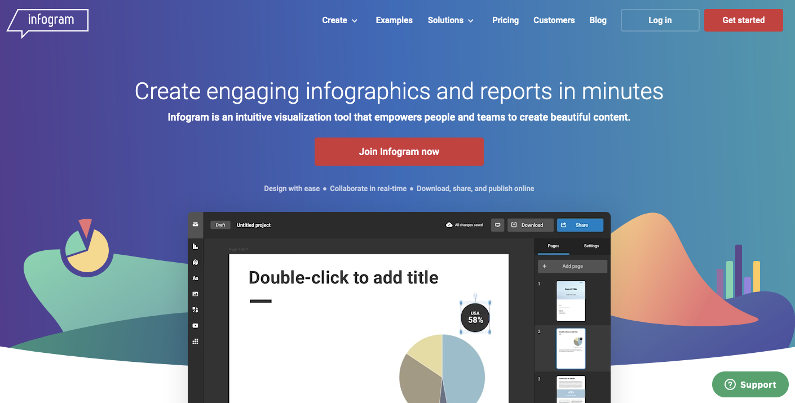
Did you know that content containing relevant images is likely to attract up to 94% more views than text-only content? While the idea of creating images to compliment your articles can seem daunting, it’s much easier when you use a tool like Infogram.
With Infogram, you can create charts, graphics, maps, videos and more from scratch or select and customise one of their many templates. No longer will you have to struggle with badly-aligned text overlays or sacrifice valuable asset space in your content for other people’s maps and charts.
Plus, Infogram supports simple 1-click sharing, which makes it super easy to get your new custom content seen by the people that matter.
8. Upwork
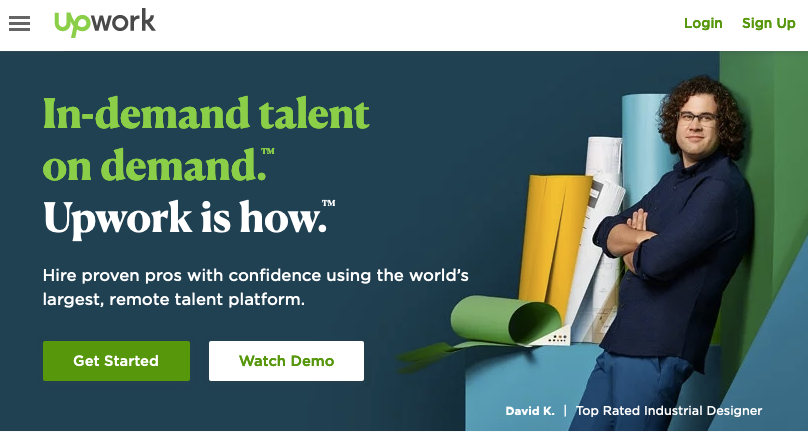
If you really can’t face the task of creating content yourself, why not hire someone to do your dirty work for you. Upwork is a freelancing platform where you can access thousands of talented writers from all over the world – all with different skills and different pay rates that will suit any budget.
Search for your ideal writer by entering keywords into the search function and then carefully compare each option to find the best one for your content job. Just make sure to take into account the freelancer’s feedback, results, and profile details. Content creation couldn’t get much easier.
Conclusion
Content writing is an in-demand skill because it’s the foundation of online business success. Unfortunately for all of us, it’s hard to get it right and even harder to do it consistently well.
Thankfully, you can cut a few choice corners by using the tools outlined above. Each is designed to help you create better content, whether by doing it yourself or hiring some talent to tackle it for you.
Author bio: “Georgie is a Content Contributor for Hosting Ninja. She is passionate about sharing her enthusiasm for technology through her content writing work, with a mission to help others learn and understand what makes the digital world so successful.”

