Is your attention span lacking? Are you looking for new ways to get organised in time for the new year? You’re not the only one, as 41% of tasks on our to-do list are never done. Although these notes are usually written with the best of intentions, there is something clearly missing in the process, as almost half of them never materialise.

In this blog post, we’re going back to the basics of time management to highlight the simplistic practice of time blocking. This method is the stripped-back foundation of any new productivity fad fighting for your attention. Although you can get high-tech with this method if you want to, digital interfaces aren’t essential as, at the most basic level, there is nothing other than a pen and paper required to get started.
What Is Time Blocking?

Time blocking is one of the simplest ways to organise your daily task list. It relies on scheduling a singular task in a given time slot to increase your concentration and productivity rates. This approach to time management dismisses the concept of multi-tasking with the belief that you will get more done if you concentrate only on one thing at a time.
For a more in-depth explanation of time blocking, this video narrated by Paul Minors gives you a practical guide to implementing time blocking on a daily basis by using a digital calendar:
Time blocking is a more sophisticated way to present your to-do list. Rather than having an endless checklist of things to do (which can be quite overwhelming and difficult to prioritise at a glance) allocating time in your workday for each individual task is a more realistic way of making sure everything gets checked off.
It will also allow you to notice ahead of time whether you have an unachievable workload by plotting out the recommended time it will take to complete your tasks in your set working hours. In this way, it’s easier for leaders to know when they need to delegate tasks and easier for employees to recognise when they may need to ask for a decreased workload or more support.
If you use the time blocking method over a sustained period of time, it is likely to show you some insightful patterns about your work habits, allowing you to reflect on your time blocking schedule to evaluate your effectiveness in different areas.
Who Uses Time Blocking?

In short, highly productive people use time blocking. The truth is that we all have the same amount of time each day to things done. The difference between the common crowd and the leader of the pack is how each person makes use of those 24 hours.
Although time blocking doesn’t dictate that you have to follow a strict schedule (tasks don’t have to be outlined the same way every week) it is common for top CEOs to follow rigid routines. Time blocking is incredibly helpful in order to develop and sustain a routine. As you’ll notice, most CEO routines will have very specific rules that rely on time slots, such as investor Kevin O’Leary, who wakes up at 5.45 am to check the Asian and European bond markets and works out for 45 minutes each day.
Female entrepreneur Mary Callahan Erdoes supports this by saying, “you have to be maniacally focused on owning your calendar, on having the lists on what you need from other people and what other people need from you.” Despite the varying roles of different leaders, they all use this approach as it adapts to any schedule, fits any lifestyle and, most importantly, it works.
Traditional GANTT Charts
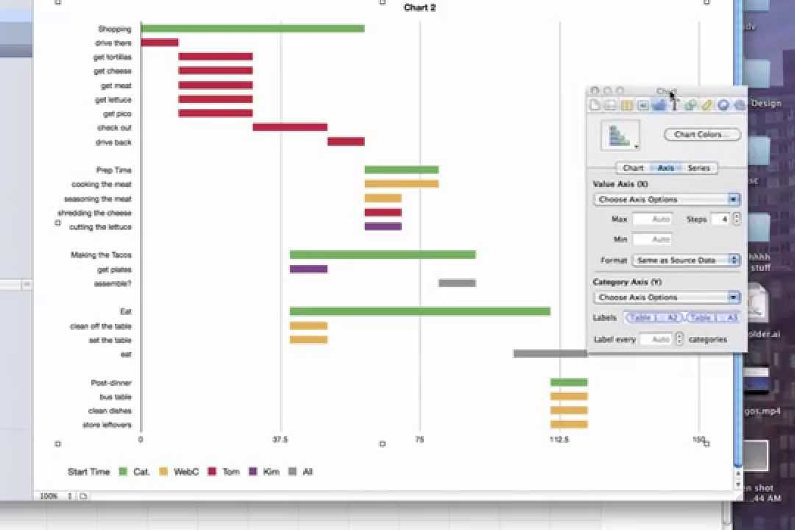
It might seem like a revolutionary idea, but time blocking isn’t a new concept. Most of us will choose to time block on our MacBook, iPhone or any other technological device for ease of access, because using technology is a deep-set habit for most of us. However, time blocking was apparent in some of the earliest project management tools, like the GANTT chart, which was developed by Henry Gantt in 1910.
A GANTT chart is a visual graph that represents the same concept seen in everyday time blocking. This type of tool is most commonly used for shared purposes like tracking a project or organising an event. Each block, cell or task may expand across to cover several days or months, depending on the significance of the task to the overall project. As a generalised tool, this doesn’t work the best for day-to-day organisation. On the other hand, if you’re a project manager, you might find this shared timeline helpful, which you can create online using tools such as Asana.
It’s Trending: Bullet Journals

Getting away from a digital organisation system is now encouraged by the Bullet Journal concept, which has capitalised on studies explaining the benefits of writing by hand. This “analogue system in the digital age” has been welcomed by many as a way to personalise their time blocking efforts and de-stress while doing it.
Most productivity tools advertise their time-saving features, yet owning a bullet journal is more about embracing the process and taking out time to focus on creating a schedule that is designed for you, by you.
Minimalist Youtuber, Matt Ragland shows his own way of effectively time blocking using the Bullet Journal:
<iframe width=”560″ height=”315″ src=”https://www.youtube.com/embed/jckqcRTntVg” frameborder=”0″ allow=”accelerometer; autoplay; encrypted-media; gyroscope; picture-in-picture” allowfullscreen></iframe>
Time Blocking on the Go

If your job requires you to spend much of the time out of the office or if you simply prefer to use digital applications, there are many apps and softwares available for time blocking too:
Toggl is a time tracking software that can be used on your desktop to track your team’s habits. This is less of a calendar-style format and is designed for small agencies or larger teams that want to evaluate their time and make better use of it.
eReceptionist is a business answering service that can work as an extension to your time blocking calendar. This virtual number system allows you to take business calls straight from your mobile — but only when you want to. The call scheduler page allows you to block time on a calendar and let your colleagues know when you’re available to answer.
Google Calendar is obviously a calendar application. All you need is a G Suite account to get started dragging and dropping appointments, marking important events and setting time aside for tasks. This calendar is also integrated with your emails, so if you say yes to an appointment in your inbox, it will automatically update your calendar for you.


